A personal digital avatar is an AI-powered replica of your unique communication style, decision-making processes, and thought patterns. It’s designed to understand and mirror your behavior, allowing it to perform tasks, make decisions, and even communicate on your behalf. By learning from your interactions and data over time, your digital avatar becomes a powerful tool that can handle routine tasks, freeing you up for more important work.
As you consistently use MinutesLink to manage your meetings, our advanced technology gradually learns your communication style, decision-making processes, and thought patterns. Over time, as we gather enough data, we’ll be able to create your personal digital avatar - a powerful AI clone that mirrors your behavior and can take over routine tasks for you.
Building your digital avatar is a process that requires ongoing use to collect the necessary information. The speed at which your digital avatar is developed depends on how consistently you engage with MinutesLink. The more you interact with the platform, the faster we can collect the required information. Once we’ve accumulated enough data, it will be used to train your personal neural network, allowing your digital avatar to start mirroring your behavior and assisting with tasks.





























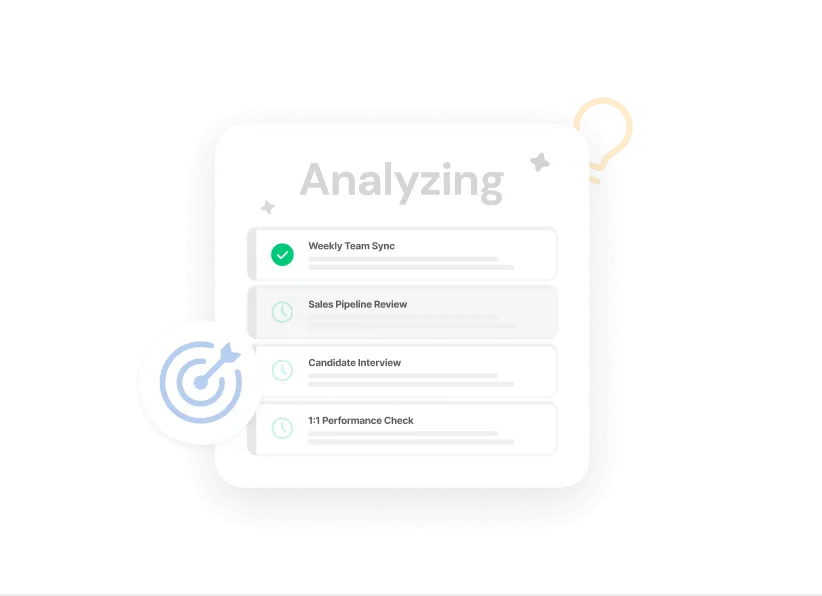



.webp)



