
Written with help from MinutesLink - free AI meeting notetaker for online meetings.
Written with support from MinutesLink — a free AI notetaker for online meetings.
Digital minimalism isn’t about tossing all technology out the window. It’s choosing workflow tools with intent - tools that truly serve your team’s needs without overcomplicating things. For modern teams, it’s about finding the balance: less time wrestling with software, more time doing great work together.
Modern teams constantly face a flood of new apps promising to boost productivity or offer the “perfect” solution for project management. The natural urge to try every new tool often traps employees in digital chaos: dozens of logins, multiple versions of the same task list, and meeting notes scattered across inboxes. Instead of simplifying work, this “tool clutter” slows down processes, fragments attention, and increases the risk of missing important deadlines.
This is where digital minimalism for teams comes in. The goal isn’t to reject technology altogether, but to consciously choose tools that truly solve your problems. A simplified, well-thought-out stack helps eliminate unnecessary work, reduce distractions, and focus on what really matters for your team and projects.
A well-designed minimalist stack makes each workday smoother: meetings become structured thanks to note templates, tasks are transparent and trackable, and working hours are more effective. Instead of constantly battling fragmented tools, your team can spend time on real results - improving communication, speeding up decision-making, and raising the quality of project execution.
Before we dive into tools, let’s take a step back. A truly productive team doesn’t need a dozen apps - it needs a clear, connected system that supports real work. Here’s the core setup we recommend: simple, intentional, and built to help your team stay focused and move fast.
Meetings are everywhere - but meeting minutes are where the real value is. MinutesLink makes it easy to create, organize, and store everything related to meetings: from the initial agenda (using ready-made or custom meeting notes templates) to action items and follow-up tasks.
Example:
Let’s say your team holds a weekly sync. With a dedicated template in MinutesLink, everyone knows where to add agenda items, how to capture important notes and what to do with action items. Each task can then be logged and tracked, turning your meetings from time-wasters into powerful drivers of productivity.
The calendar is your backbone. It organizes meetings, focus blocks, deadlines, and team schedules - all in one place, visible to all. No need for complicated workflow tools; something as straightforward as Google Calendar is often best.
Your task tracker is where the magic of execution happens. The best trackers (whether it’s Asana, Trello, or a simple spreadsheet) help you manage, assign, and track all your team’s tasks in real time - right after the meeting minutes are complete.

This minimalist toolkit focuses on three essential productivity tools: MinutesLink for meeting notes, a shared calendar to organize schedules, and a simple task tracker to manage action items efficiently. Less clutter, more focus.
Let’s break down the real-world process - a blueprint you can start today.
Gather your whole team and do a full review. List every productivity app, meeting minutes solution, project management tool, and task tracker in use. For each, ask:
Highlight redundancy and eliminate tools that aren’t pulling their weight. This process alone can save hours each week!
This move works best when everyone’s on board. Present the case: less software means more focus. Show off an example of a meeting notes template that saves time and helps everyone track their tasks efficiently. The more your team helps choose tools, templates, and workflow hacks, the more they’ll want to use the system.
Now is the time to connect your productivity tools into one seamless system. Every meeting and focus hour starts in your calendar, setting the rhythm for your team’s week and protecting time for deep work.
During the meeting, use a custom notes template in MinutesLink to guide the conversation. Capture decisions, action items, and key insights in structured meeting minutes that are easy to review and share.
After the meeting, move each actionable task directly into your task tracker. Assign owners, set deadlines, and make sure nothing slips through the cracks.
The flow is simple and powerful: Plan → Meet → Act. Calendar sets the pace, MinutesLink captures the substance, and your task tracker drives execution.
Templates are your secret efficiency weapon! Build templates for every common meeting: weekly standups, project reviews, client check-ins.
Reuse and tweak these templates - improve them every quarter as your needs change!
Want to save time and start right away?
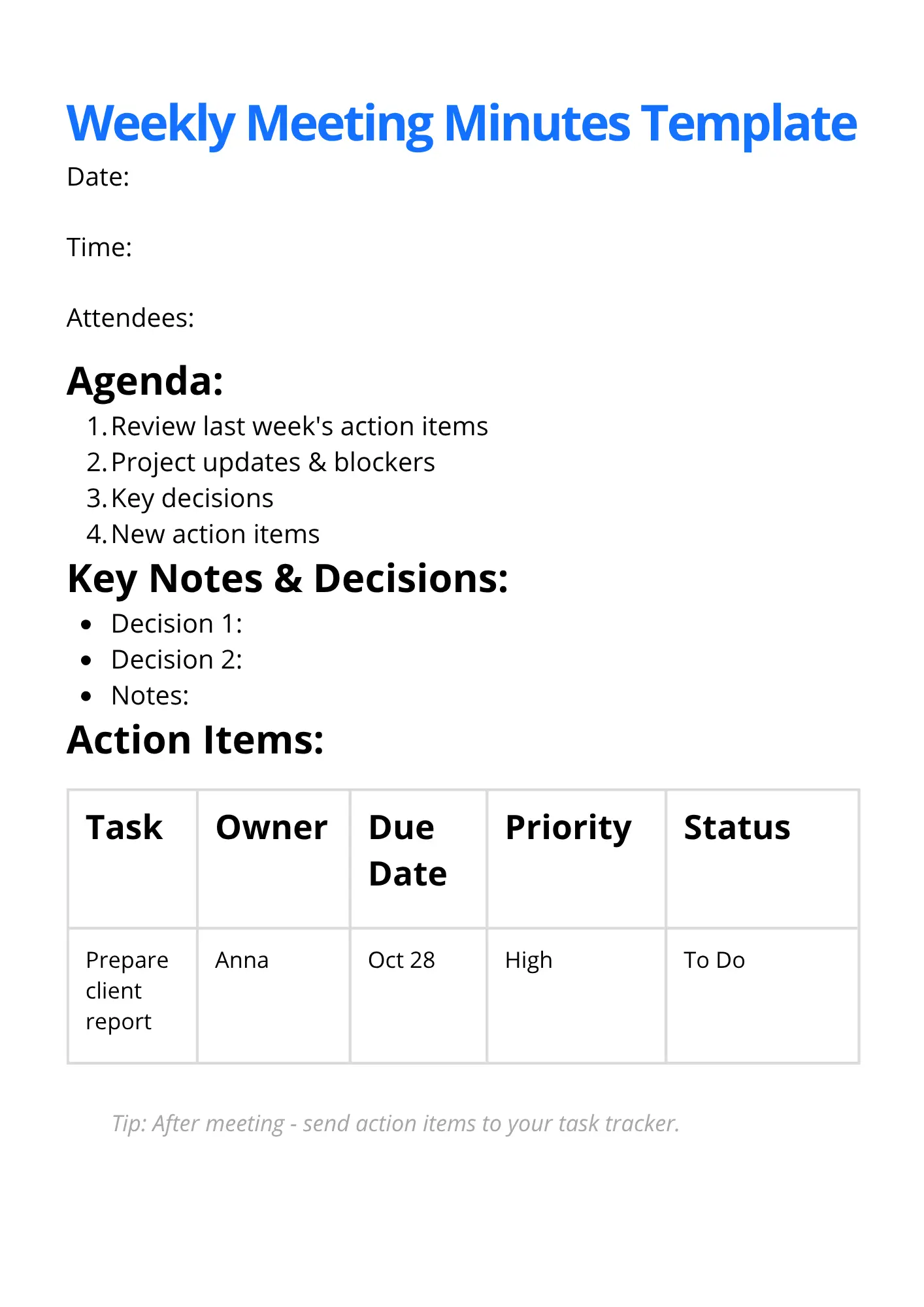
Click here to download the template (.docx)
Download this free MinutesLink Meeting Minutes Template and use it for your next team meeting.
This ready-to-use meeting minutes format helps you:
Want an even more robust productivity system? Try these proven tips:
Sort every task by urgency and importance (the famous Eisenhower matrix). It helps teams plan more realistically, tackle urgent projects first, and ignore the shallow “busywork”.
Start by encouraging everyone to block out time for deep work on their calendars. No meetings, no pings - just space to concentrate on what really matters. These focus hours help your team move from reactive to intentional, making real progress without constant interruptions.
Then, once a quarter, take a step back together. Host a system review - not just to check boxes, but to ask the real questions: Is our meeting notes template still working? Are tasks getting updated and followed through? Are we using tools that actually help, or just adding noise? Use that feedback to keep your stack lean, flexible, and genuinely useful. Because the best systems aren’t just efficient - they feel good to use.

MinutesLink helps teams stay focused, aligned, and productive - without the clutter. One platform for meeting minutes, task tracking, and real collaboration. Try it and feel the shift.
Less isn’t just more - it’s smarter. When teams stop chasing every new app and start focusing on what truly works, something shifts. Work feels lighter. Communication gets clearer. And progress finally becomes sustainable.
Fewer tools, fewer tabs - and way less stress. Let’s be honest: juggling five platforms just to prep for one meeting is exhausting. Digital minimalism cuts through that noise. With fewer tools, distractions fade. Teams stop bouncing between apps and start finding real focus - the kind that leads to better work and maybe even better sleep.
A system that actually supports momentum. When your tools are aligned, everything flows. Meeting notes don’t vanish into inboxes. Tasks don’t get lost in translation. Deadlines stay visible, and projects move forward without friction. A minimalist setup doesn’t just look clean - it helps your team stay consistent, day after day.
One shared space, real collaboration. No more “Where’s that doc?” or “Did anyone write that down?” With one trusted place for meeting minutes, tasks, and updates, everyone’s in the loop. It’s easier to make decisions, solve problems, and move as a team - not just a group of individuals.
Room to breathe, space to focus. Digital minimalism isn’t about doing less. It’s about doing what matters - without the clutter. When your team isn’t buried under busywork, they can finally focus, create, and thrive. That’s where real impact lives. And that’s what makes work feel meaningful again.
It’s not complicated. Start by reviewing what you’ve got. Trim the tools that don’t add clear value. Rally your team; design custom meeting notes templates. Stick to your core stack: MinutesLink for meeting minutes and templates, a team calendar everyone actually uses, and a streamlined task tracker to manage and track all your important projects.
Check in with your team, tweak templates, and don’t be afraid to experiment. You’ll soon discover: when you create a system that’s designed around people - not just tools - everyone wins.
They’re the apps that help you get things done. From task trackers to shared calendars and meeting notes - these tools are designed to keep your workflow smooth, your priorities clear, and your team in sync.
It’s about using fewer tools - but using them better. Digital minimalism means choosing only what truly helps, cutting out the clutter, and giving your team space to focus on meaningful work instead of managing endless apps.
Think of it as a ready-made structure for your meetings. You just fill in the agenda, decisions, and action items - and boom, everything’s documented clearly. No more guessing what was said or who’s doing what.
These are the behind-the-scenes helpers that keep your team organized. They include project boards, task lists, and automation features that make daily work easier to plan, track, and follow through.
Little tricks that make a big difference. Whether it’s using the Eisenhower Matrix to prioritize, blocking out focus hours, or cutting down on app overload - these hacks help you work smarter, not harder.