.png)
Authored with support from MinutesLink — AI note taker for cloud meetings.
Written with support from MinutesLink — a free AI notetaker for online meetings.
AI tools like ChatGPT Recorder and MinutesLink are changing all that. Both help turn real conversations into structured summaries and official records—but they do it in pretty different ways.
In this article, we'll unpack the everyday headaches of manual note-taking, compare how each tool tackles them, and help you choose the right solution for creating accurate, useful meeting minutes that meet legal requirements and serve as a reliable reference point for the next meeting date.
For years, taking meeting minutes meant doing everything by hand. No shortcuts, no audio recording—just someone frantically typing or scribbling while trying to keep up with the conference room dynamics. It worked. Kind of. But the cracks were always showing.
Back then, someone—usually the administrative assistant or the most organized person in the room—got stuck with the job. Laptop open, fingers flying, ears straining to catch every half-finished sentence once the meeting begins. It wasn't just about writing down what people said. It was translating a chaotic, fast-moving discussion into a written record that actually made sense afterward.
They had to catch the meeting agenda, the meeting purpose, the meeting names of attendees, who said what, and what was actually decided (which wasn't always crystal clear). All of this had to be captured on the fly, with no pause button and no do-overs. And somehow, it had to be readable enough for meeting participants to actually act on it later.
There's definitely an art to distilling messy, overlapping conversations into something structured. But no matter how skilled the note taker was, the system had some pretty obvious flaws.
Missed Details — it happens all the time. Someone makes a decision in the middle of a side conversation. A quick agreement gets mumbled while others talk over it. The note taker misses it—because they're still trying to catch up with what was said two minutes ago. Later, when someone asks, "Wait, did we agree on that?", there's nothing in the notes. Cue confusion, endless email threads, or worse—redoing discussions that already happened during the previous meeting.
Time-Consuming Editing — raw notes are a mess. They're full of half-sentences, typos, and comments like "??? clarify this later." After the meeting, cleaning them up becomes a whole new project. It's hours of re-listening, rewriting, and guessing what someone probably meant. All to produce a "final version" that gets skimmed once, then buried in someone's inbox. Meanwhile, that time could've been spent actually moving the project forward or preparing effective meeting minutes for the subsequent meeting.
AI tools have entered the scene to take the pain out of manual note-taking, with ChatGPT being one of the most popular solutions for generating meeting minutes.
ChatGPT lets users type or paste discussion points from an actual meeting and request a structured discussion summary. Through prompts, users can ask for a minutes template, complete with categories highlighting tasks assigned, agenda items, and key details.

Customizable templates offer the ultimate flexibility in creating meeting summaries that cater to a wide range of specific needs and scenarios. Whether you're summarizing discussions from high-level board meetings, reviewing the outcomes of detailed sales-team updates, or addressing other unique team sessions, these templates ensure the content is both relevant and purpose-driven. By allowing users to tailor summaries to align with the objectives and focus areas of each specific meeting, customizable templates help streamline communication, enhance clarity, and ensure that key takeaways are effectively documented. This adaptability allows teams to stay organized and ensures that no critical detail is missed, regardless of the meeting type or complexity.
Key benefits :
One of the key advantages is the quick output it provides, which greatly accelerates the drafting process and helps save significant amounts of time for minute takers. Instead of spending hours manually recording and fine-tuning meeting notes, this efficient solution allows for faster creation of accurate and comprehensive documentation. By streamlining this time-consuming task, teams can redirect their energy and focus towards more critical responsibilities, such as strategic planning, decision-making, or addressing urgent issues. This improved efficiency not only enhances productivity but also ensures that administrative tasks do not hold back the overall progress of the team.
Additional strengths are:
Additionally, ChatGPT excels at generating structured, clear, and well-organized content that emphasizes the most important details. Whether summarizing tasks, outlining the purpose of meetings, or documenting key discussions, it ensures that no critical information is missed or overlooked. By logically presenting ideas and maintaining a coherent flow, ChatGPT aids in improving clarity and communication. This makes it an invaluable tool for professionals who need to streamline workflows, ensure accountability, and keep everyone on the same page. Its ability to focus on precision and detail means users can trust it to deliver high-quality content tailored to their needs.
While the ChatGPT Recorder offers valuable tools for generating transcripts and text-based insights, it comes with several limitations that affect its overall usefulness as a comprehensive meeting solution. These weaknesses can disrupt user workflows, reduce efficiency, and limit its appeal, particularly for global or high-demand users. Below is a detailed overview of these challenges:
These weaknesses collectively hinder the effectiveness of ChatGPT Recorder as a comprehensive meeting solution. The lack of built-in recording features, combined with limited integration and speech recognition challenges, disrupts workflows and adds unnecessary complexity. Privacy concerns and inconsistent language support further exacerbate its limitations, making it less suitable for global enterprises or scenarios requiring high security and reliability.
For users seeking an all-in-one platform for meeting management, these shortcomings limit the tool’s ability to meet their needs, particularly in fast-paced, collaborative, or multilingual environments. Addressing these areas would be crucial for improving the overall user experience and expanding the tool’s capabilities.
MinutesLink is an AI-powered note-taker designed to streamline meetings, interviews, and collaborations on platforms like Google Meet and Zoom by capturing key points, action items, and decisions in real-time. It helps teams save time, stay organized, and boost productivity by eliminating the need for manual note-taking, allowing everyone to focus on what truly matters. Whether you're in a team meeting, conducting interviews, or brainstorming ideas, MinutesLink ensures nothing important slips through the cracks.
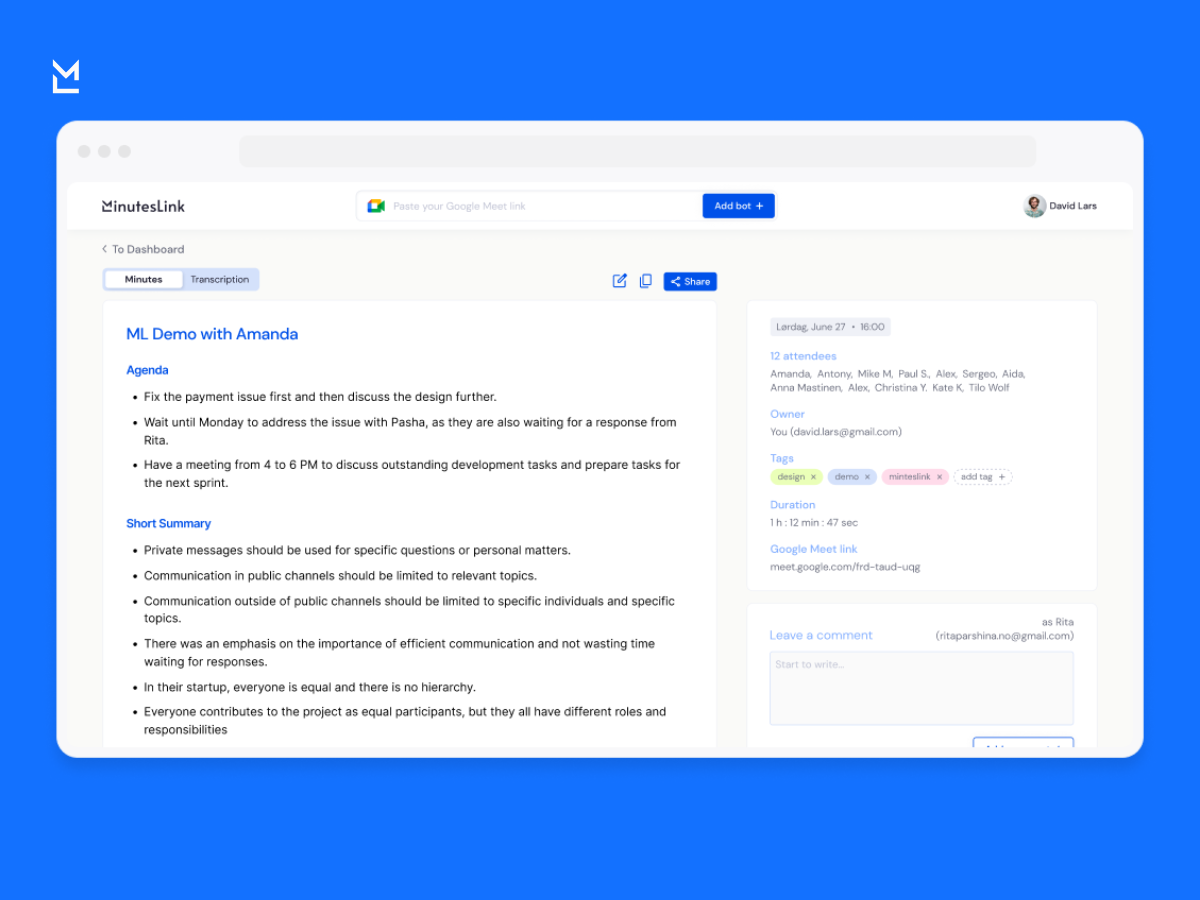
MinutesLink combines advanced AI technology with seamless integrations to simplify meeting management and boost team productivity. It automates note-taking, transcription, and action item tracking, allowing users to focus on discussions without missing important details. With support for multiple languages and strong data security, MinutesLink is a versatile solution that fits diverse teams and workflows.
Key benefits :
By combining innovative AI technology with robust integration and security features, MinutesLink is redefining how teams handle meeting minutes, making collaboration effortless and effective worldwide.
Both tools transform how individuals and teams approach minute-taking efforts, but their strengths lie in different areas. Here’s a side-by-side feature comparison.
The ideal tool will vary depending on specific needs, preferences, and best practices for minute-taking efforts. Some tools are designed for quick and efficient note-taking, while others offer advanced features like templates, real-time collaboration, and integration with other productivity apps. Choosing the right tool often depends on the complexity of the meetings, the number of participants, and whether the minutes need to be shared or archived for future reference.

ChatGPT is particularly useful in scenarios that require quick and efficient processing of information, making it ideal for small, informal meetings where concise summaries of the agenda are sufficient to keep everyone aligned. Its ability to swiftly generate clear and relevant content allows users to streamline the documentation process while maintaining a high level of clarity and accuracy, which is often a challenge in fast-paced environments. Beyond just summarizing discussions, ChatGPT also excels in creative note-taking, offering innovative ways to format and present meeting minutes, such as bullet points, action items, or even visually appealing layouts tailored to organizational preferences. This versatility ensures that the tool can adapt to different professional needs, whether it's brainstorming sessions, project updates, or team check-ins. By leveraging its flexibility and efficiency, ChatGPT simplifies the often time-consuming task of capturing crucial points and insights during meetings, allowing professionals to focus less on tedious documentation and more on meaningful engagement. This makes it a valuable asset for enhancing productivity and fostering creativity, ensuring teams operate smoothly in achieving their goals.
Effective minute taking no longer needs to be an arduous task. With the right tools and approach, capturing key points from meetings can become a smooth and streamlined process. While meeting minutes serve as essential written records for future reference, they are also critical for ensuring accountability, tracking decisions, and setting actionable next steps. How you generate them can drastically improve your organization’s efficiency and help teams stay aligned on goals and objectives.
Recommendations
By combining modern tools with best practices, businesses can eliminate the inefficiencies of manual note-taking and focus on discussing the next big ideas. Efficient meeting minutes have never been easier to achieve.
ChatGPT cannot transcribe audio directly. To use it for transcription, you need to convert audio to text using a separate tool, then paste the transcript into ChatGPT. For automated meeting transcription, platforms like MinutesLink provide built-in audio recording and transcription features.
Meeting minutes are the official written record of what happened during a meeting. They include the meeting date and time, names of attendees, agenda items, key discussions, decisions made, and tasks assigned. Meeting minutes serve as a reference point for future meetings and ensure accountability.
To record a Zoom meeting, click the “Record” button in the Zoom toolbar. Only hosts or participants with permission can start the recording. After the meeting, you can use transcription tools like ChatGPT or MinutesLink to convert the audio into written notes or meeting minutes.
To take minutes for a meeting, start by noting the date and time, attendees, and meeting agenda. Then write down key discussions, decisions made, and action items. You can use a meeting minutes template or tools like MinutesLink to automate the process and save time.
ChatGPT is generally safe to use, but it’s important to avoid sharing sensitive or confidential information. For business meetings and official records, tools like MinutesLink offer better data security, retention control, and compliance with legal and organizational requirements.