
Written with help from MinutesLink - free AI meeting notetaker for online meetings.
Written with support from MinutesLink — a free AI notetaker for online meetings.
AI is everywhere. It helps teams organize, communicate, and automate routine tasks faster than ever. But every tool has a cost, and understanding your ROI - your return on investment - helps you make smarter decisions about where your time and money go.
A ROI tracking tool turns abstract ideas like “efficiency” and “time saved” into tangible numbers. It helps companies evaluate whether an initial investment in new technology pays off through better productivity, improved employee performance, and reduced manual work.
Instead of relying on intuition, you can identify areas where automation drives real value - time saved, fewer manual errors, and faster decision-making.
Here’s a simple truth: meetings are expensive. Between coordination, prep, and follow-ups, most teams spend thousands of dollars worth of time every month on conversations that could be streamlined or automated. Add up the hours your employees spend each week and multiply by their hourly rates - the cost is massive.
When tasks pile up, focus gets scattered. That’s where AI helps. Tools that automate note-taking, work allocation, and documentation free your employees to do more meaningful work. But without data, it’s hard to tell how much value these tools actually create.

That’s exactly why the ROI calculator matters - it gives you clarity on your investments and helps you determine when your initial investment starts paying back.
We’ve designed an Excel template that you can download here. It’s built with intuitive design—no code, no formulas to write, just plug in your data.
Here’s what you’ll track:
Once you input your numbers, the tool automatically calculates your return on investment, total savings, and how long it will take to recover your investment. It’s like having a financial mirror for your workflow.
Download the Excel ROI Calculator template now and start measuring your team’s productivity gains.
Download the free Excel template now
Let’s say a 30-person project team spends 25 hours a week in meetings. By introducing an AI meeting assistant, they reduce that by 35%. That’s nearly 9 hours per person per week saved - or over 10,000 hours annually.
When those hours are reallocated toward billable projects, creative work, or strategy, the ROI becomes clear. You can even use time tracking tools to monitor actual results and feed them into the calculator for precise reporting.
One company we spoke to saw their investment pay off in under five months. the ROI tracking tool revealed over 180% return through improved workflows, faster decision cycles, and better team alignment.
This is where MinutesLink truly stands out. Unlike generic meeting management software, MinutesLink automatically captures meeting data, transforms it into organized notes, and connects every decision to next steps. It integrates naturally into existing workflows, keeping teams aligned without extra effort.
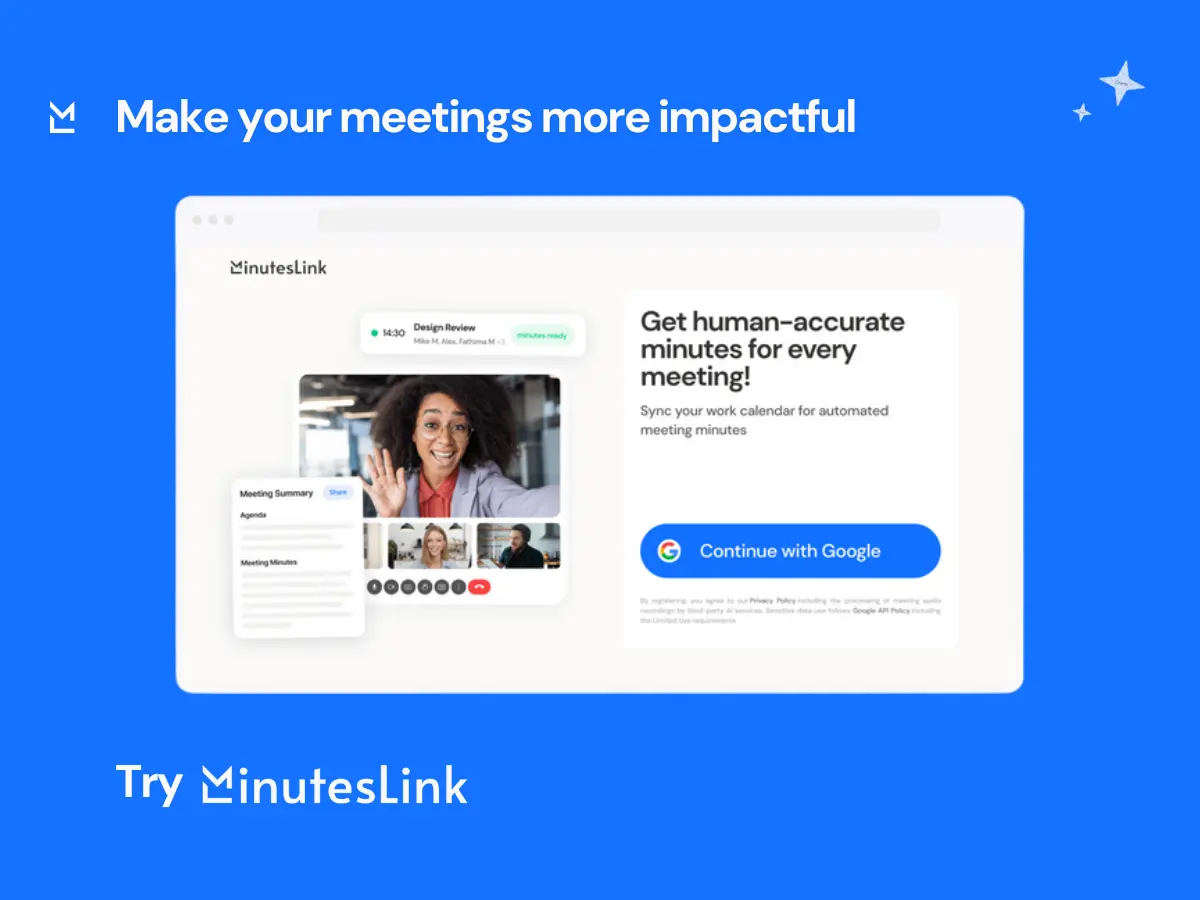
When you pair MinutesLink with the ROI calculator, you get a full picture - how your investment in AI workflow tools directly improves productivity, saves cost, and enhances collaboration. It’s proof that better automation creates better business outcomes.
A strong ROI analysis goes beyond dollar signs. You should also measure factors like:
The ROI tracking tool helps identify which factors have the biggest influence on your return. Whether you’re managing complex projects or just trying to improve workflows, understanding where value is created helps you plan future investments wisely.
Here’s what often gets missed: ROI isn’t only about money. It’s about people. When employees feel less burdened by manual note-taking or repetitive tasks, they’re more engaged, creative, and motivated. That motivation drives innovation - and that’s something no calculator can fully measure.
Better time management leads to better communication, stronger teams, and healthier workflows. It’s not just about optimizing tools; it’s about creating space for humans to do their best work.
Once you run your numbers, the ROI calculator will show you three crucial outcomes:
If your ROI is above 100%, your investment is doubling in value. Even smaller returns matter - freeing up just 10% of your employees’ time can transform your entire operation.
The best part? Once you start tracking ROI, it becomes part of how you think. You’ll begin to see investments not as risks but as opportunities for improvement. You’ll start to analyze where your time, focus, and resources go - and adjust accordingly.

Use the calculator regularly to evaluate new tools, forecast costs, and improve your planning. As your AI workflows evolve, your data gets richer, and your decisions become smarter.
Smart companies know that AI isn’t just about automation - it’s about transformation. When you invest in the right tools, you improve not only your bottom line but your people’s experience at work. You build efficient, collaborative, and productive environments where everyone wins.
Think of this ROI tracking tool as your reality check - it bridges the gap between intuition and evidence. It helps determine where to invest, how to optimize workflows, and how to align objectives across teams.
So, what’s next? Soon, you’ll be able to download the Excel template to measure your ROI and start experimenting with your own data. Plug in your investments, track your results, and see your ROI come to life. Use it to make informed planning decisions and prove the real value of AI-powered work.
Pair that with MinutesLink, and you’ve got a complete ecosystem - a tool that automates meeting summaries, enhances communication, and turns workflows into measurable performance. It’s where AI meets human insight - helping you achieve clarity, efficiency, and growth without the noise.
Because the real ROI of AI isn’t just what you save - it’s what you gain: time, focus, and momentum to move your business forward.
Download the free Excel template to start tracking your AI meeting assistant ROI today.
Improving employee productivity isn’t just about making people work harder — it’s about working smarter. Start by identifying repetitive tasks that can be automated, like note-taking, reporting, or scheduling. Encourage focused work by reducing unnecessary meetings and interruptions. Tools like AI meeting assistants can help employees save hours per week, giving them more time for creative, high-value work. Don’t forget the human side: clear goals, regular feedback, and recognition go a long way in boosting motivation and engagement.
An AI workflow is a process where artificial intelligence automates or assists in routine tasks to streamline business operations. For example, in a meeting workflow, AI can automatically transcribe discussions, summarize key points, assign tasks, and update project management tools. The goal is to reduce manual effort, eliminate errors, and free up human time for higher-level decision-making and creative work.
Measuring your return on investment is simpler than it sounds. Start by identifying the key inputs: costs (software, training, licenses), time spent on tasks, employee hourly rates, and expected efficiency gains. Then, build a formula to calculate savings:
Time management tools are apps, software, or systems designed to help individuals and teams plan, track, and optimize how they spend their time. Examples include calendars, task managers, Pomodoro timers, project management apps, and AI meeting assistants. The goal is to reduce wasted time, prioritize important work, and maintain focus throughout the day.
The “best” software depends on your team’s needs, but the key features to look for are: automated note-taking, task assignment, seamless integration with calendars and project management tools, and actionable insights from meetings. AI meeting assistants like MinutesLink stand out because they not only capture discussion points but also connect decisions to next steps, saving hours of follow-up work and improving overall team alignment.