
Written with help from MinutesLink - free AI meeting notetaker for online meetings.
Written with support from MinutesLink — a free AI notetaker for online meetings.
To make good meeting minutes start every document with a reliable and consistent header that includes the meeting name, meeting date, time and attendees. This little but important line is an anchor for searchability and future reference so team members can find the right document quickly. Use a compact meeting minutes template - for example, Meeting name | Meeting date | Attendees - so anyone taking notes knows what to expect and everyone is consistent across meetings. Pair this predictable header with a one sentence summary of the meeting’s purpose and main outcome so readers can decide if they want to dive into the notes. Teams that automate meeting notes often use this structure as a base for searchable summaries and consistent follow-ups.
Right after the header put the agenda and other important info. A visible agenda allows participants and future readers to jump to the sections they care about and gives note takers a structure to capture the key points. Always include attendees and a summary of outcomes at the top of the minutes. This order - meeting name, meeting date, attendees, agenda - makes the meeting minutes template useful during the meeting and valuable later as a written record, a reference point and a tool for process improvement.
Write meeting notes as if you’re explaining the meeting to a coworker who missed it. Use plain verbs, short sentences, and one idea per paragraph to keep notes readable for neurodivergent and multilingual colleagues. Avoid idioms and cultural slang that complicate automatic translation. This style also supports “meeting minutes templates” being actually used: concise, approachable meeting notes encourage reading, make “start taking notes” less intimidating, and keep the document from feeling like an arduous task.
Organize your meeting notes by turning each agenda item into clear headings (H2–H3) so screen readers can generate a table of contents and users can quickly jump to relevant sections. Under each heading, capture key discussions, decisions and a brief summary. Only reference speakers when necessary for accountability and keep each discussion concise - 1–3 short paragraphs - before listing any tasks or action items. This way your meeting minutes are readable for humans and compatible with automated tools.
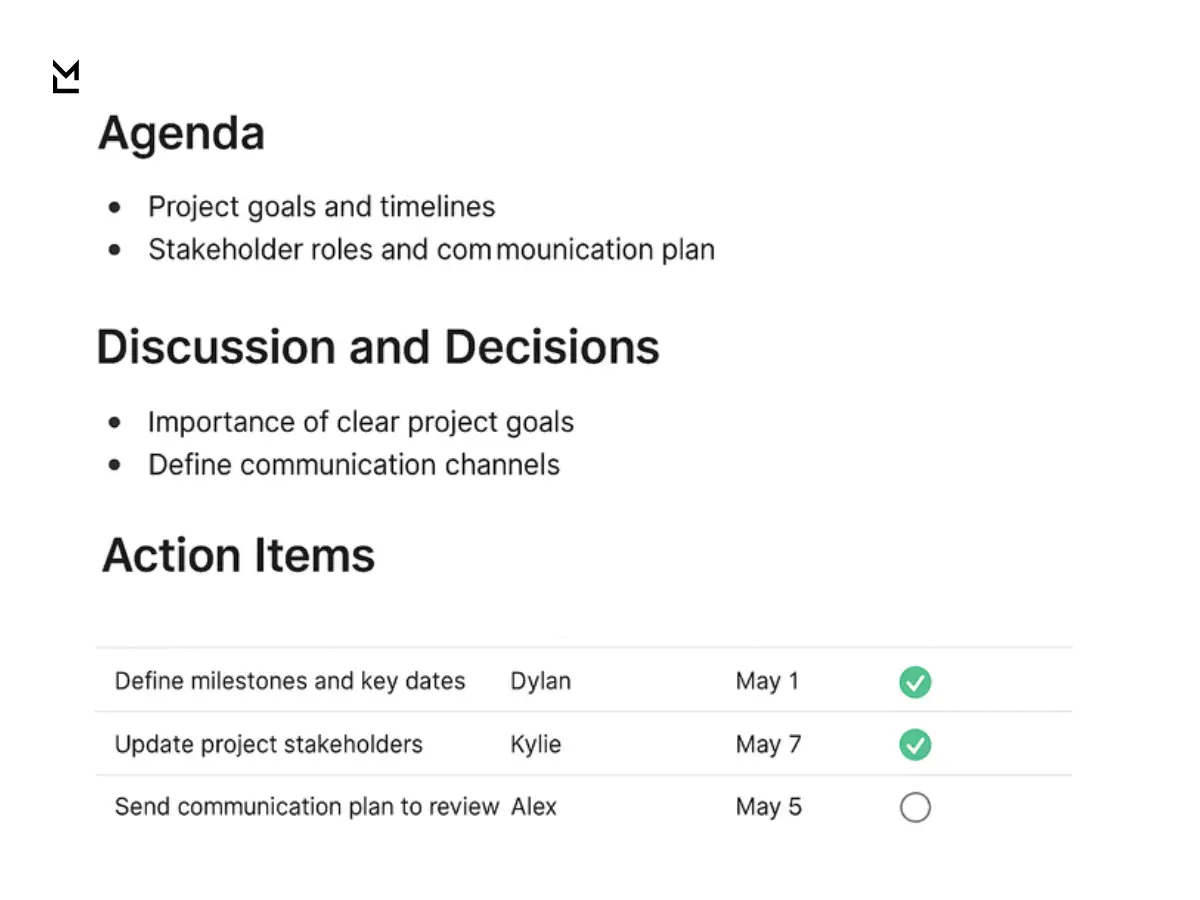
Action items are where accessible meeting minutes turn into real work and measurable outcomes. Put them in a labeled block, like Action Items or Tasks Assigned, in a micro format: task; assignee; due date; status. Tag each item with terms like “Action,” “Decision,” or “Next steps” so you can automate creation of Asana tasks or Google Calendar reminders. Whenever an action is mentioned in the notes, someone should create the corresponding task and link it back to the minutes so everything stays on track, gets followed up and is operationally clear. AI note-taking tools can automatically extract these action items from meetings and keep them linked to the original minutes.
Choose high contrast, left alignment, readable sans‑serif fonts, and adequate line height. Avoid dense multi‑column layouts and wide tables that break badly on mobile. Provide minutes both as a clean Google Doc for collaboration and as an accessible PDF for archival purposes; ensure the PDF preserves heading order and includes searchable text. Add alt text for images and make headings actual document headings rather than just bold sizes. These practices make meeting minutes accessible to screen readers and easier to navigate for everyone.
To make meeting minutes multilingual friendly, use short sentences and consistent terminology, which improves translation quality and readability. Provide a brief glossary for project‑specific terms, and when practical, translate key takeaways and action items into the team’s primary languages. For teams spanning multiple languages, emphasize clarity in the meeting agenda and the meeting date line, as these anchors help everyone orient themselves quickly. Automatic translation, followed by a quick human review, works best when minutes are clearly structured and consistently formatted.
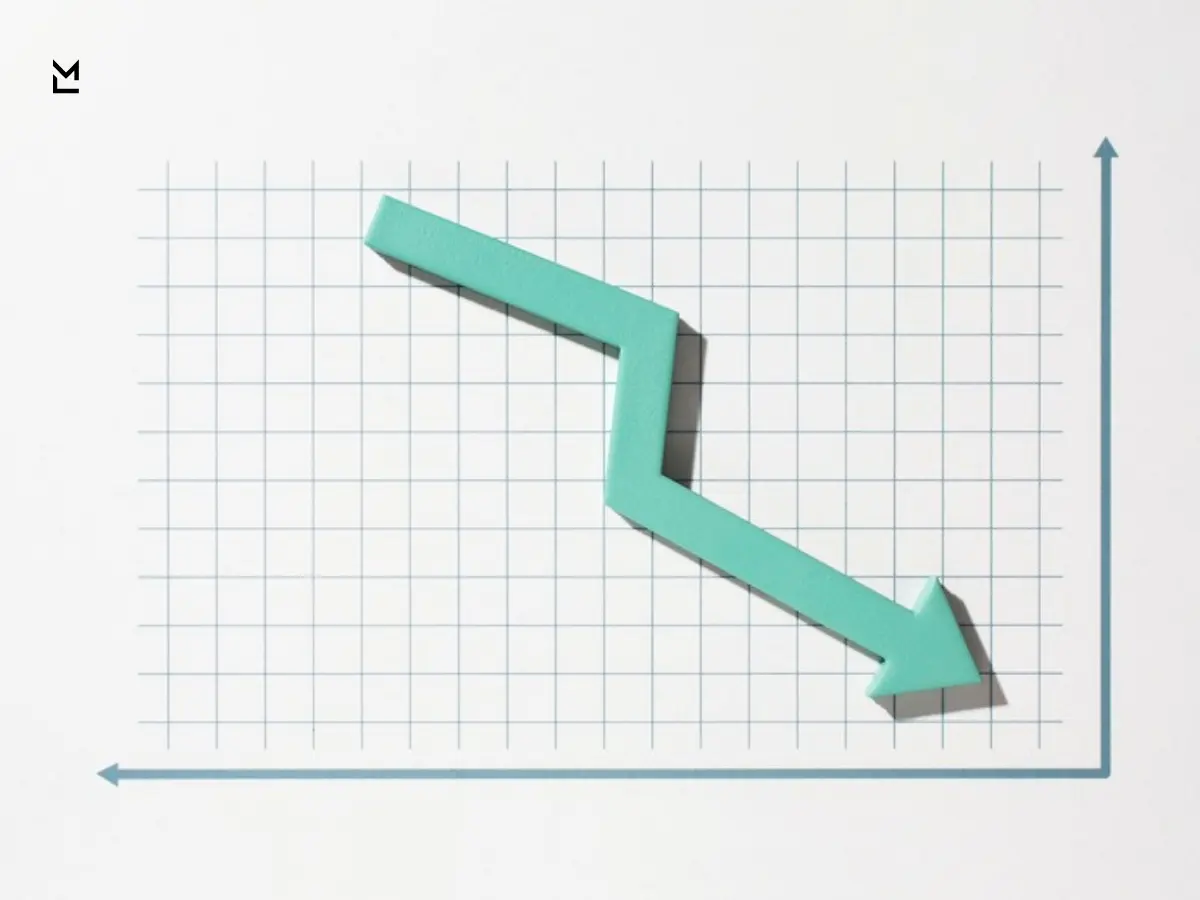
When discussions run long, include inline timestamps and concise summaries so anyone can jump to the recording and locate the exact discussion point. Time markers not only save hours of re‑watching meetings but also make meeting minutes a practical reference for future work. Recorded timestamps, short summaries of key discussions, and direct links to recordings transform the minutes from a simple archival note into a functional tool that supports follow-up, task tracking, and project management.
Quick pre‑send checklist: confirm meeting date and meeting attendees, ensure all action items include assignees and due dates, attach links to recordings and referenced docs. Quick accessibility checks: verify heading structure, add alt text where needed, and ensure PDF export preserves headings and text order. Run these two short lists before you send meeting notes to catch the common errors that cause follow‑ups and confusion.
Don’t let minutes collect dust. Track metrics like percentage of action items completed on time, number of follow‑up clarifications after notes are sent, and repeat blockers that appear across multiple meeting minutes. Consistently documented meeting minutes make it easier to spot patterns across meetings and improve processes over time.

If the same task appears in several consecutive minutes, change the process: reassign a clearer owner, shorten the deadline, or split the task into smaller action steps. Meeting minutes become a data source for process improvement and help your team iterate toward better outcomes.
Use a consistent file naming pattern for meeting minutes, combining the date and meeting name, and include project tags at the top of the document. Store all minutes in a shared folder or wiki so the team has a single source of truth. Consistent metadata and naming conventions make meeting minutes templates easier to search and reference, which is especially useful when tracking progress or reviewing previous decisions. Searchable meeting minutes become even more powerful when combined with AI tools that surface past decisions and tasks instantly.
Since many team members read meeting notes on their phones between meetings, optimize for mobile by avoiding dense tables and using collapsible sections and simple lists. Keep paragraphs readable and action items easy to tap. Always test the meeting minutes template on a mobile device before distribution to ensure that long documents remain accessible and user-friendly, providing a smooth experience for everyone.
Provide a short example entry in the template: an agenda item, a two‑sentence summary, and two action items. For instance: Agenda item: Budget review. Notes: Summary of key points and decision. Action: Update forecast; Assignee: Max; Due: next meeting. These micro‑patterns guide new note takers and reduce variability across team meetings and board meetings, making the minutes consistently useful.
Give note takers a quick one‑page guide and a small library of meeting minutes templates for standups, planning sessions, board meetings, and informal meetings.

Templates speed up note taking and ensure each meeting produces an official record or a usable written reference. When people share the same expectations, the minutes become a reliable tool for tracking outcomes and monitoring progress.
Link meeting minutes to project management tools by connecting action items to Asana tasks or Google Calendar events. Using a consistent meeting minutes template makes this linking predictable and automatable. Embedding ongoing task lists or project boards alongside the minutes gives readers context for assigned tasks and simplifies tracking progress across meetings.
Before sharing your meeting notes, do quick accessibility checks to save time and avoid confusion. Check heading structure, readable contrast and font size, and make sure all images have alt text. Verify PDF exports preserve heading order. These few minutes of review will make the document accessible to colleagues using assistive technology or translations and human-friendly and operationally effective.
For formal or board meetings, mark minutes as draft and invite corrections, then add “Minutes approved by X on DATE” once confirmed. This transforms informal notes into an official record while preserving collaborative review. Maintaining a short revision log for corrections keeps the record transparent and trustworthy.
Always end your meeting minutes with a single line for next meeting: date, time and one line agenda item. Set calendar reminders or Asana tasks for major action items and include links to the original meeting notes. This final “next meeting date” line turns the minutes into a planning tool, so you don’t have to send as many manual reminders.

At the same time make your notes human and iterative. Write them like you’re explaining the meeting to a colleague - clear, slightly conversational and outcome focused. Ask one question when sending minutes, like, “Was anything missed?” Small feedback loops like this help improve meeting minutes templates over time and turn them into a tool for continuous improvement, so they’re both practical and readable.
If you want to standardize this approach without adding more manual work, tools like MinutesLink help teams capture accessible meeting minutes automatically, extract action items, and keep notes connected to real tasks - while still leaving room for human judgment. Start with one meeting: use the meeting minute template, convert action items into tracked tasks, and iterate. You’ll see fewer follow ups, clearer outcomes, and steadier progress across projects within weeks.
Meeting notes are the official written record of a meeting. They capture the key discussions, decisions, action items and next steps so team members can stay aligned and refer back to important points. Well structured meeting notes reduce follow ups, improve accountability and support smooth project management.
Process improvement is the practice of analyzing and optimizing workflows to make them more efficient, consistent and effective. In the context of meetings, using structured meeting notes and clear action items helps teams identify bottlenecks, track progress and continuously refine how tasks and decisions are handled.
A meeting notes template should have a clear header (meeting name, date, attendees), a concise agenda, discussion points, decisions and a section for action items with assignees and due dates. Using a consistent template means your notes are readable, searchable and easy to reference for future meetings.
To take effective meeting notes use a pre-defined template that includes the agenda, key discussion points, decisions made and tasks assigned. Use clear and concise language, one idea per paragraph and highlight action items for easy tracking. This way neurodivergent, multilingual and low-vision team members can fully engage with the content.
A note taking template is a structured document to capture information consistently. Include sections for the meeting header, agenda, discussion points, decisions and action items. By standardizing note taking you reduce cognitive load, make notes easier to read and turn your meeting notes into a valuable reference for the whole team.