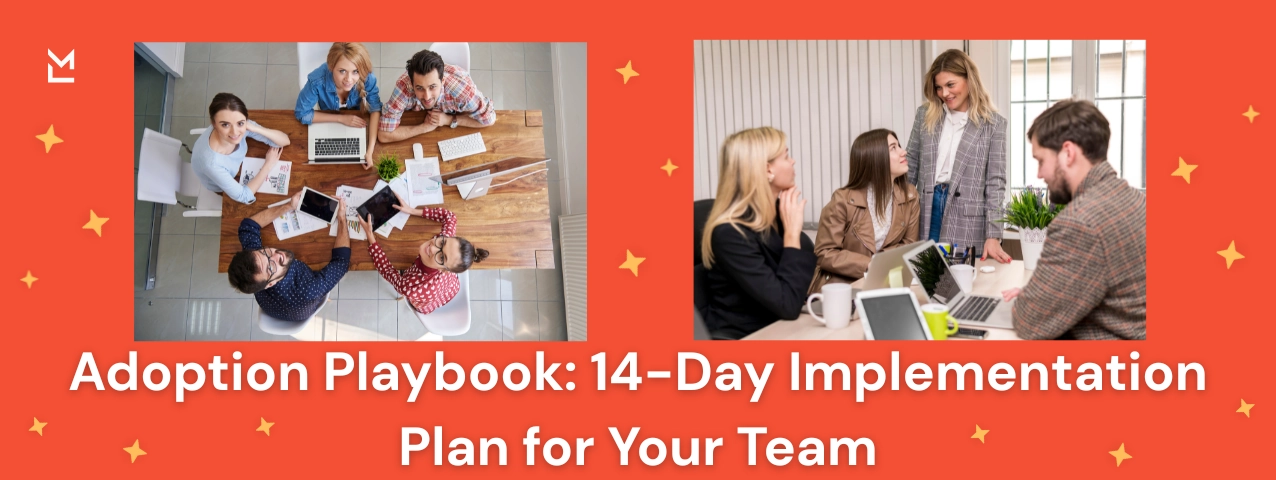
Written with help from MinutesLink - free AI meeting notetaker for online meetings.
Written with support from MinutesLink — a free AI notetaker for online meetings.
Before jumping into tools and tasks, pause and think about why this project matters. Every successful implementation begins with a thoughtful plan that connects technical goals to real business outcomes.
Your implementation plan should start with clarity:
During your first meeting, use a meeting notes template to capture every decision - scope statement, budget constraints, responsibilities, and deadlines. These notes become your anchor as things move fast later.
A well-defined project scope prevents overreach. Include expected deliverables, a rough project timeline, and a list of resources available (and missing).
Example: A marketing team rolling out new CRM software (customer relationship management) might define success as “50 % of leads automatically tagged and assigned by the end of month 1.”
No plan is perfect - and that’s fine. The key is to identify all the potential risks before they identify you.
Common risks include delays in data migration, missing software features, or limited additional resources. Add each to your project implementation plan and assign owners to track them.
This early transparency keeps the project team aligned and proactive.
Quick win: Share your risk map with leadership - it shows foresight and helps secure support before problems appear.
Even the best software fails without people who believe in it. That’s where the next phase of your adoption process begins: alignment.
Hold a short but intentional kickoff meeting. Don’t just talk about the new system - talk about the why.
Explain how this implementation process will simplify daily tasks, help teams save time, and give them better tools to do their work.
Use a shared note taking template to collect everyone’s input - questions, hesitations, and ideas. These insights will later shape your training approach.
Then, assign clear roles: who’s responsible for training, communication, testing, or project management tasks. Make sure each owner knows their due dates and expected outcomes.
Your team doesn’t need another corporate memo. They need clarity, empathy, and proof that you’re listening.
When announcing the new system, skip jargon. Say things like:
“We’re introducing this tool to help you find customer information faster and collaborate across projects without endless email threads.”

Keep updates conversational, short, and consistent. Share early progress, small benefits, and success stories from users - these are your “quick wins” that make adoption contagious.
Now comes the fun part: getting hands-on.
This phase bridges the gap between your strategic plan and real usage - where the team starts testing, training, and transitioning from the old system to the new software.
Start small. Pick a pilot group from different departments and let them explore the new app or software’s features first.
Use the note taking template to document feedback: What works? What confuses them? Which software features feel like game-changers?
Run short training sessions and track progress using your project management software.
Update your project plan after each session, adjusting timelines, resources, and project goals based on what you learn.
Use a tool like MinutesLink to automatically capture meeting notes and action items during these sessions - no one misses key insights, and everything stays organized in real time.
Pro tip: Early adopters become internal advocates. Feature them in team chats or newsletters - let their enthusiasm spread.
Moving from an old system to a new system can be messy. Plan your data migration carefully:
Document every step in your implementation plan and confirm ownership of each stage.
When something goes right, mark it as a quick win - nothing builds confidence like seeing progress in real time.
Once your pilot succeeds, it’s time to open the doors and invite everyone in. But wide-scale adoption requires structure - and empathy.
Launch the new software in waves: department by department or function by function.
Hold short meetings to answer questions and provide bite-sized training. Use templates to keep communication consistent.
Track progress daily: who’s logged in, who’s completed onboarding, and who needs more support. Your project management tools can automate some of this, freeing up time to focus on users who need extra help.
Adoption isn’t one-and-done - it’s a conversation.
Encourage users to share how they’re using the system, what’s saving them time, and where friction remains.
Use the meeting notes template to summarize issues and assign owners for fixes.
Example: After rollout, one sales team noticed duplicate records after data migration. They reported it early, and the project team fixed it within a day - preventing wider confusion.

Celebrate these micro-moments. Every time a user says, “This really helps,” it’s proof your implementation process works.
By the end of two weeks, the system is live, but the journey isn’t over. Sustained adoption is what transforms project implementation into measurable business impact.
Gather your stakeholders for a review meeting.
If you’re using MinutesLink, you’ll already have structured notes from each phase - making review meetings faster, clearer, and data-driven.
Use the meeting notes template to discuss what worked, what didn’t, and what needs refining.
Track deliverables, compare outcomes with your project objectives, and document next steps in your implementation plan.
You might find that users discovered new features worth spotlighting, or that certain workflows need tweaks. This feedback becomes the backbone of your continuous improvement cycle.
Pro tip: Keep a “lessons learned” log inside your project management software. It becomes gold for future projects.
Even after go-live, training employees shouldn’t stop. New hires, new updates, and evolving workflows all require ongoing learning.
Offer refresher sessions and advanced tips - show users how to get more from the software’s features they already know.
This approach not only deepens adoption but also increases job satisfaction - people love mastering tools that make their work easier.
Consistency turns good projects into great ones. That’s where templates come in handy - they make documentation effortless and communication uniform.
This format keeps meetings concise and ensures every participant knows their next step.
Templates like these help you track every conversation, question, and improvement - and save time when summarizing results later.
Let’s be honest - even strong teams hit bumps. Here’s how to stay ahead of the curve:
Successful software implementation manifests in multiple ways. Users engage with the system naturally, share constructive feedback, and integrate it into daily workflows. Managers notice measurable improvements in efficiency and daily tasks, while teams begin to create new processes around the new system. Continuous refinement of the implementation plan ensures adoption evolves alongside the company’s needs, embedding improvement into the corporate culture.

Sustaining adoption can be enhanced by leveraging customer relationship management dashboards, using project management software to track deliverables, and encouraging knowledge sharing among colleagues. Highlighting software features, sharing tips, and recognizing achievements increases engagement. Offering incentives or dedicated paid time for mastering the system motivates users to explore and adopt fully.
Every project implementation tells a story. It’s not just about installing software - it’s about helping people work better together, find meaning in their tasks, and feel proud of what they build.
A well-structured implementation plan keeps things moving; a human-centered adoption process makes it last.
So start small. Celebrate quick wins. Keep listening.
And if you want to make this process smoother, tools like MinutesLink can quietly become your best ally.
With automatic meeting summaries, clear action tracking, and effortless note organization, MinutesLink keeps your team aligned without the manual effort. Every discussion - from kickoff to post-launch review - is captured, structured, and ready to share.
That means less time spent typing notes and more time acting on them - turning conversations into measurable progress.
When you combine clarity, empathy, and organization, your team won’t just adopt a new tool - they’ll embrace a new way of working.
Here’s to your successful implementation - and the confident, connected organization that follows.
It really depends on your team, your goals, and how complex the new software is.
For most organizations, the adoption process takes anywhere from two to six weeks. But here’s the truth - it’s less about how long it takes and more about how intentionally you do it.
When you combine a clear implementation plan, open communication, and small quick wins, adoption happens naturally - people start using the new tool not because they have to, but because they want to.
Think of an implementation plan as your project’s roadmap.
It’s the document that connects the big picture to the small details - what needs to happen, when, and who’s responsible for each step.
A strong plan outlines your project objectives, key deliverables, milestones, and potential risks.
It’s what keeps everyone on the same page and helps you move from strategy to real, measurable results.
Software implementation is basically the journey of bringing new technology to life inside your company.
It’s not just about installing the software - it’s about integrating it into your daily work, migrating data, training employees, and making sure it actually solves problems.
When done right, software implementation transforms how your team collaborates, manages time, and achieves goals.
A meeting notes template makes it so much easier to stay organized and never miss a key point.
Start with the basics - date, participants, and main discussion topics. Then add decisions made, next steps, and who’s responsible for what.
Using a consistent template helps you turn meetings into action plans instead of just conversations. Plus, it keeps everyone aligned and accountable.
Creating your own note taking template is simple and surprisingly satisfying.
Decide what kind of notes you need - project updates, brainstorming sessions, or training summaries. Then structure it with sections for objectives, key takeaways, questions, and follow-up actions.
You can build it in any tool you like - Notion, Google Docs, or your project management software.
Once you’ve made it, reuse it again and again - it saves time and helps your team stay focused on what really matters.