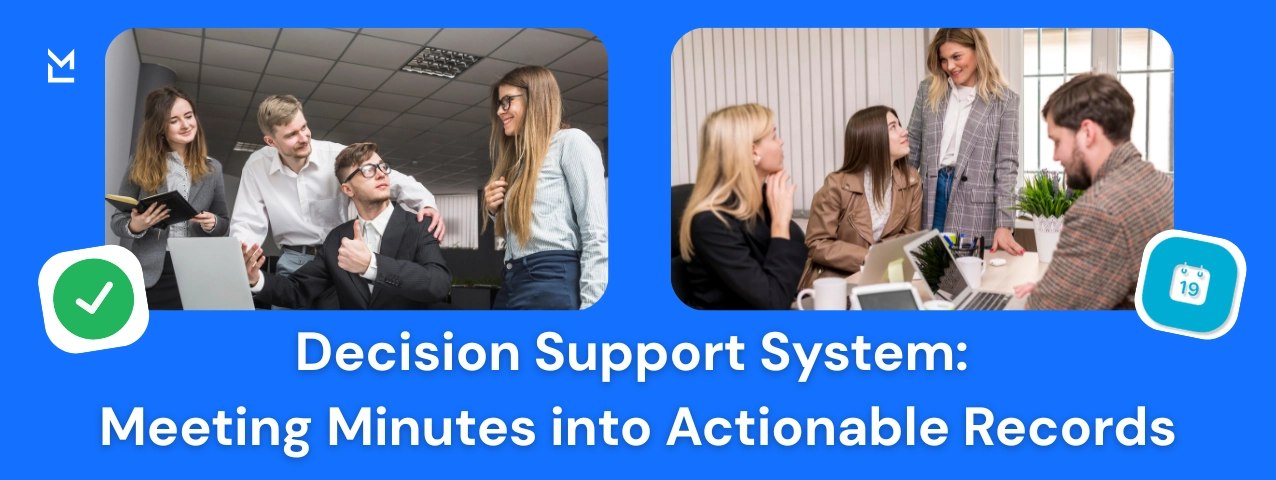
Written with help from MinutesLink - free AI meeting notetaker for online meetings.
Written with support from MinutesLink — a free AI notetaker for online meetings.
Action items should feel like promises you can actually keep - short, specific tasks with a named owner (a person responsible), a realistic due date, and one clear acceptance criterion that proves the work is done. When those action items are extracted from meeting minutes and flow automatically into your project management tool or workflow management platform, conversations stop being wishful thinking and become visible, trackable work; that connection between decision and execution reduces human error and measurably improves team productivity. AI meeting tools can automate this handoff by extracting action items directly from meeting minutes.
Use workflow tools that make the handoff automatic: assign tasks, surface dependencies, and show status in a single pane so owners and stakeholders see progress without endless follow-ups. Good workflow tracking turns scattered notes into a steady action plan, helps teams prioritize across several projects, and creates a feedback loop for continuous improvement rather than repeating the same clarifying meetings. This approach supports problem solving by providing clear objectives and reducing confusion, thereby helping to improve productivity and streamline processes.
Turn simple notes into a decision support system record that people trust: a one‑line decision summary, the rationale, alternatives considered, votes or approvals, and links to supporting evidence like transcripts, survey forms, or spreadsheets (including Microsoft Excel files) so every record can serve as a reference document for future audits. Attach the resulting action items to the record with owners, due dates, and version history so every choice is auditable and every task is tied back to the organizational processes that created it and aligns with broader business processes across the team.
When decision records live inside tools that integrate with your project management and workflow management tools, they stop being siloed documents and start driving business operations. That integration - combined with clear templates and workflow tracking - streamlines processes, reduces repetitive tasks, and helps teams focus on delivering the desired outcome instead of chasing who said what.
Recording the “why” behind a decision is just as important as recording the “what”. When teams attach meeting transcripts, recording links, spreadsheets or survey results directly to a choice they preserve the evidence trail that future reviewers will rely on. Linking action items to each decision ensures context is actionable and traceable, while workflow tools help manage dependencies and follow-up tasks efficiently. This approach supports process improvement by reducing rework and strengthening the quality of all subsequent tasks, because no one has to guess how the team arrived at a conclusion. This context prevents teams from reopening the same decisions in future meetings.
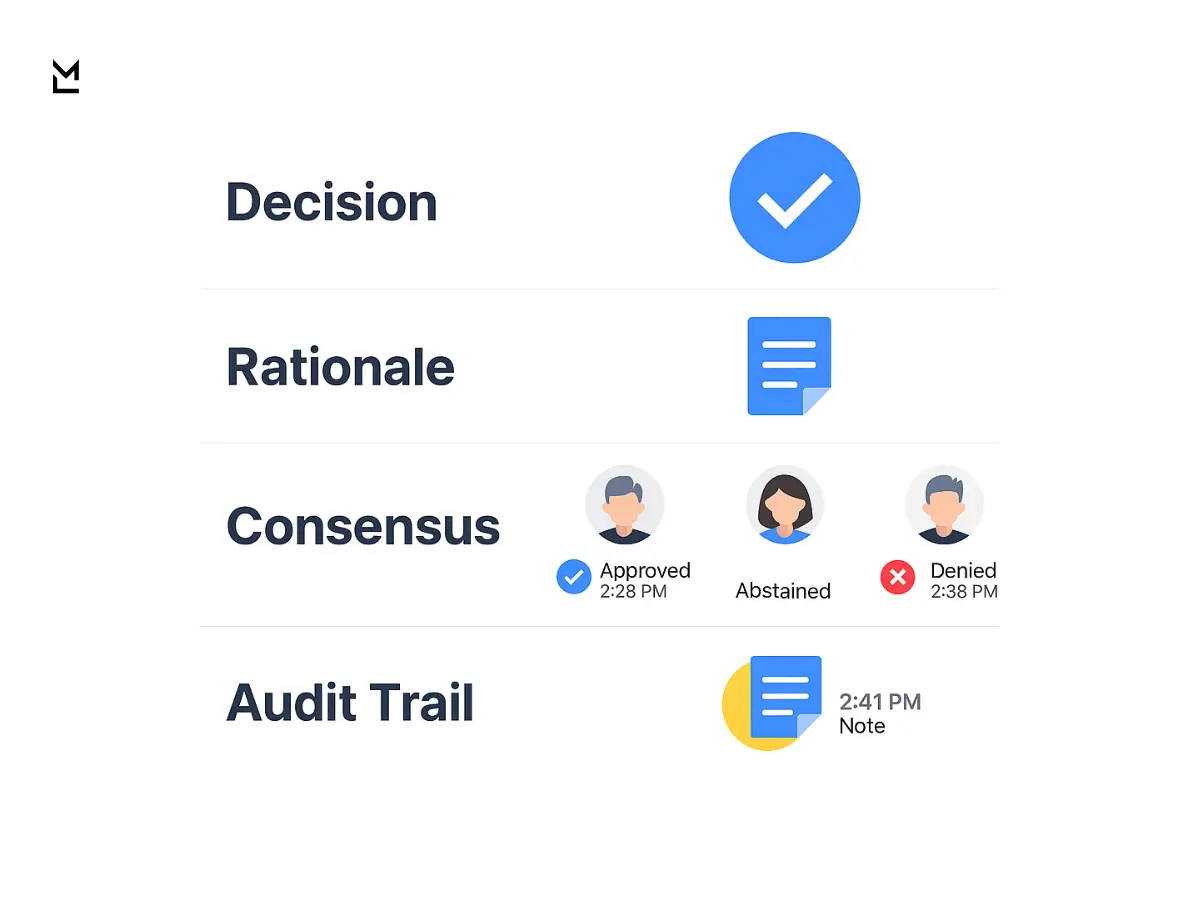
Equally important is capturing consensus. Not every decision needs a formal vote but many benefit from a clear record of who approved, who abstained and who dissented - along with short notes on any major objections. Integrating workflow tracking with these records ensures transparency across all tasks, protects decision legitimacy, keeps teams aligned and prevents slow drift or scope creep caused by silent misunderstandings.
Finally, audit metadata ties everything together. Timestamps, editor identities, meeting sources and the reason a change was made allow teams to reconstruct a full timeline without manual digging. A robust decision support system should append that metadata automatically so teams never have to do compliance work by hand and every action item is fully accountable and trackable.
Choose tools that accept structured input from meeting minutes and automatically turn decisions into tasks inside your project management tools. The tools should integrate with calendars, chat, and other workflow management systems and other services so action items surface where people already work, surface blockers and dependencies, and eliminate manual transfers to keep a single source of truth. Look for safe automation to route approvals and update status, plus tags, filters, and dashboards that track progress, time‑to‑complete, recurring repetitive tasks, and metrics for continuous improvement across the entire lifecycle - all of which help streamline processes, align with business processes, and boost team productivity and employee engagement.
Using workflow tools and a decision support system, action items should flow into your project management tool automatically, landing in boards, sprints or timelines where the rest of the team’s work already lives. When decisions and their associated tasks appear directly inside the daily workspace, nothing gets siloed or lost and the risk of orphaned tasks drops dramatically because every item inherits the same visibility and accountability rules as the rest of the project. This integration also supports process improvement by keeping task execution aligned with planning. Without this visibility, action items often get delayed or forgotten.
From there, workflow tracking provides a real-time view of what’s happening: who owns which task, what’s blocked and where deadlines are slipping. A good dashboard surfaces the signals that matter - overdue items, unapproved decisions, high-impact dependencies - so teams can intervene early instead of late. This combination of automated integrations, clear workflow tracking and structured action items turns meeting minutes into an operational engine rather than a static document.
AI note-taking tools play a key role here by turning meeting highlights into structured action items automatically. Using workflow tools and a decision support system, automations take over routine, repetitive work: they can create action items directly from transcribed meeting highlights, send reminders for approvals and archive completed decision versions. By reducing manual busywork, teams can focus on judgment-driven tasks instead of clerical follow-up, which improves process improvement and overall team productivity.
At the same time, a clear and simple lifecycle for action items - Proposed → Approved → In Progress → Blocked → Completed - ensures everyone knows what happens next with clearly defined roles and transitions for each task. Defining who can move items between states and what triggers notifications makes transitions predictable and auditable. Combined with workflow tracking, this structured approach reduces confusion, maintains momentum across teams and supports continuous improvement of team workflows.
Setting realistic due dates for action items means taking resource constraints into account and aligning with sprint cadence or project milestones. When deadlines are feasible, teams avoid constant renegotiation, workflows remain predictable and overall team productivity improves. Using dedicated workflow tools ensures every task is visible and manageable, creating a structured environment for process improvement and improved efficiency.
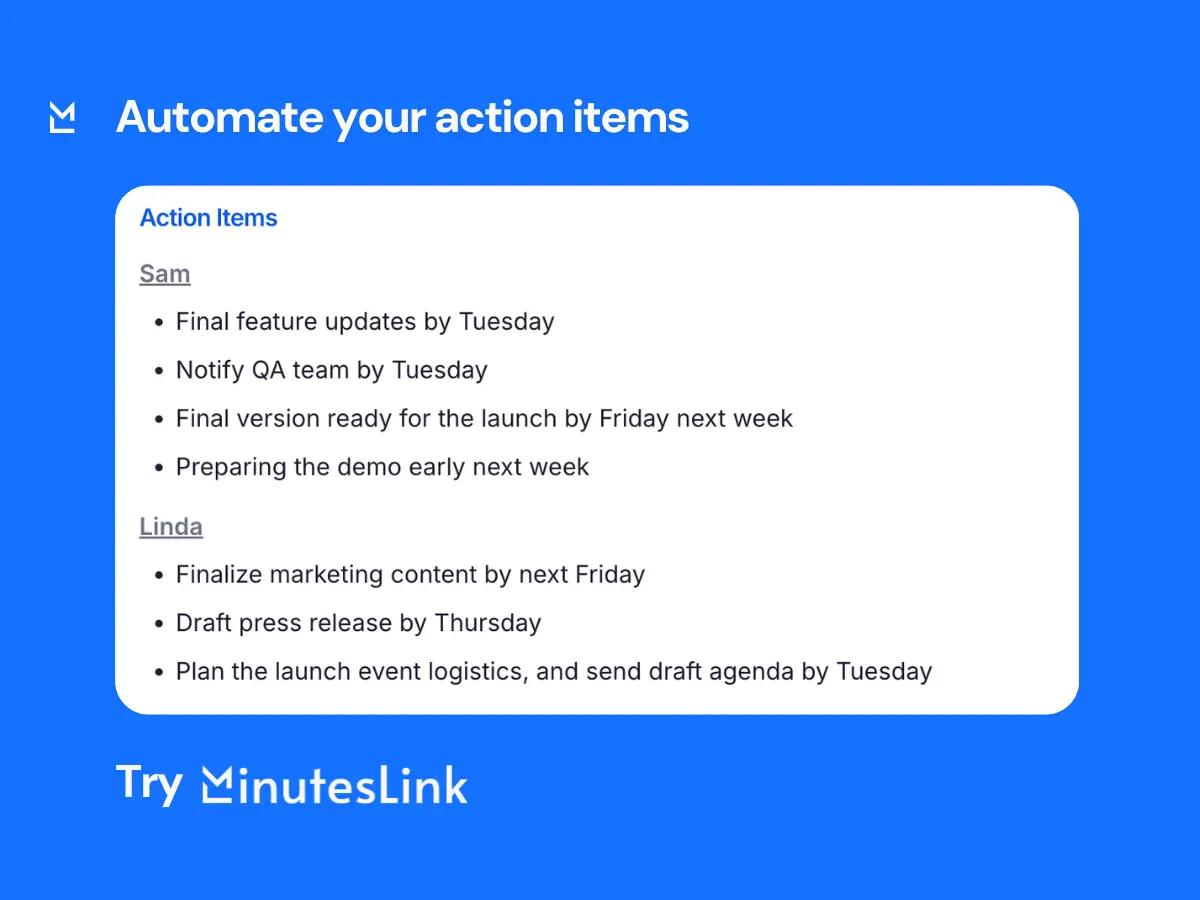
Equally important is capturing task dependencies explicitly: note which action items rely on others and who controls potential blockers. Making dependencies visible via workflow tracking reduces “waiting for someone” delays and clarifies where coordination is needed, helping teams move forward smoothly. Templates further standardize decision records within a decision support system. They reduce variability, make records easier to find and simplify audit and reporting because every entry follows a predictable format. Combined, realistic planning, dependency tracking and templating create a foundation for actionable, traceable decisions and a more efficient team workflow.
Decisions should live where teams already work - in your project management tool, workflow platform, or a decision support system. Link each decision to tasks, projects, and business processes so visibility, accountability, and an audit trail happen automatically; when action items appear on the boards people check daily, workflow tracking shows owners, due dates, acceptance criteria, and dependencies, cutting human error and keeping decision records discoverable.
Keep momentum by embedding decisions into the flow: use tools that surface status and blockers, move items through a simple lifecycle (Proposed → In Progress → Blocked → Done), and combine concise templates, a central taxonomy, and lightweight governance with human stewardship - decision stewards to verify items and team champions to model adoption. Add safe automation, tags, filters, dashboards, and one‑click approvals so minutes become living inputs that improve processes and boost team productivity.
Dashboards should be compassionately designed to help, not to micromanage: show who’s assigned which task, which items are overdue, and which decisions are waiting for approval so leaders can unblock instead of nag. A good workflow management system aggregates action items across projects and presents filters and tags that let stakeholders find what matters - by project, priority, or program - without hunting through unrelated records. When approvals are needed, short survey forms or one‑click approvals keep the process light and the audit trail intact, updating the decision record and the project management tool simultaneously.
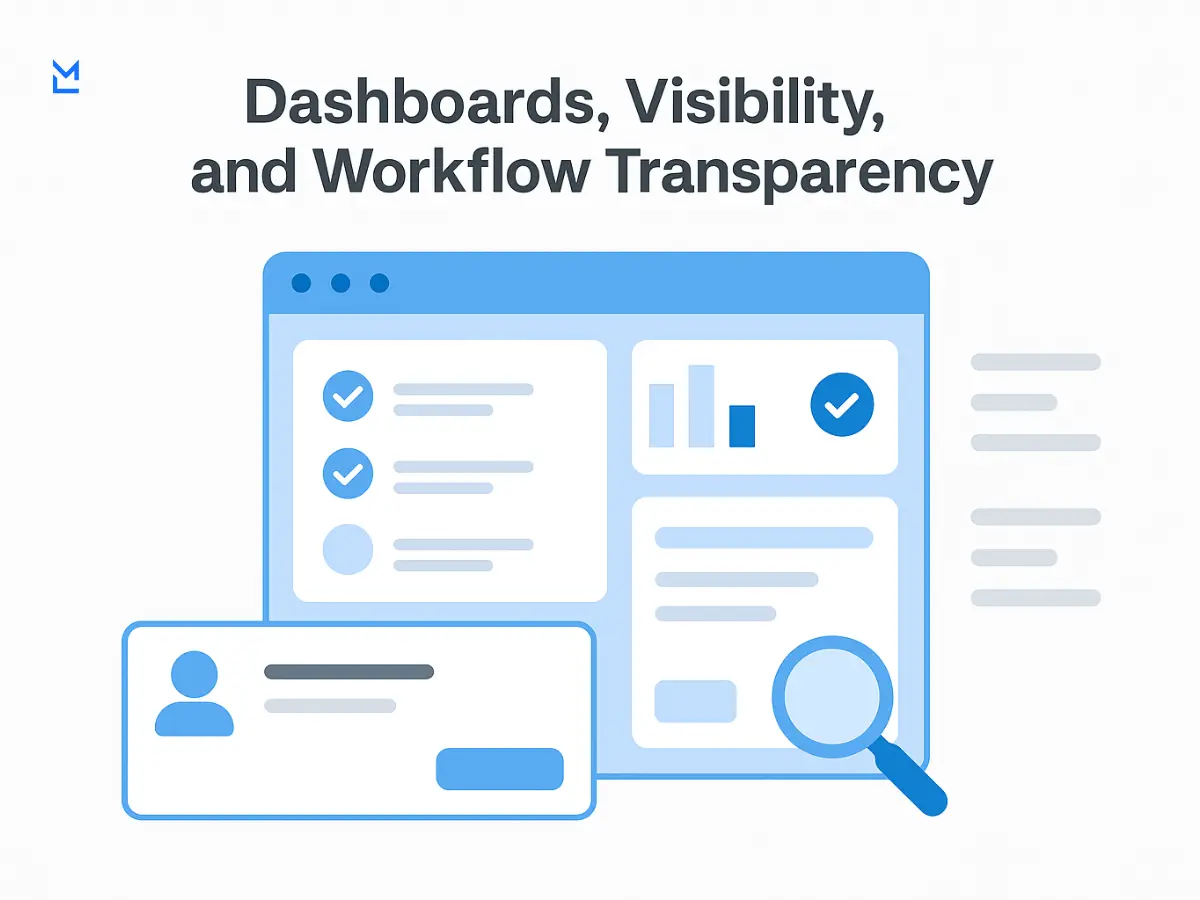
Transparency like this changes how teams coordinate: owners stay empowered to execute while managers get timely signals to support them, not to intervene on every small decision. By aligning tooling, clear due dates, and simple acceptance criteria, you create predictable workflows that respect resource constraints and improve team productivity. Over time, that visibility fuels better decision making, reduces repetitive processes, and encourages continuous improvement across all projects.
When actions span multiple projects, give teams a simple prioritization framework (e.g. impact vs effort) and make dependencies explicit. Use tags or structured fields to show which project or initiative a decision supports. This allows program managers to make trade-offs transparently and while maintaining a clear action plan for coordination.
When an organization grows, short templates and simple rules keep decisions from splintering into duplicate work and hidden silos: require a one‑line decision, clear action items with a named owner and realistic due date, and one or two acceptance criteria. Put those templates into a central taxonomy and sync them with your project management tool or workflow management tools so workflow tracking becomes the single source of truth; this makes decision records discoverable, speeds onboarding, and turns meeting minutes into usable input for execution and process improvement.

People make the system work in practice: appoint decision stewards to verify auto‑extracted action items, add missing context, and nudge approvals, and empower team champions to model the habit of linking decisions to tasks. That combo - concise templates, integration with your workflow, and human stewardship - reduces human error, lets you automate repetitive tasks safely, and measurably raises team productivity while preserving the nuance that automation alone can miss.
Microsoft Excel is great for exports and ad-hoc lists but fragile as a document management solution. Don’t make spreadsheets the canonical source for action items; they tend to fragment into multiple versions. Minimize notification fatigue by designing targeted notifications: nudge owners directly, send a single summary to reviewers and provide weekly digests to stakeholders. Thoughtful notification design preserves attention for real work.
Write decision summaries in plain language and keep records accessible across time zones. Use short, scannable summaries that a teammate can understand in 30 seconds and provide attachments or timestamps for deeper context. Ensure language is inclusive and critical attachments are accessible to collaborators with different tools or bandwidth constraints.
Decisions require security and clear retention policies. A DSS should have role-based access controls, encryption and detailed audit logs that record who viewed or edited each record. Set retention rules that balance legal requirements with usability: archive older versions behind governance approval and keep the latest actionable records available to teams.
And measuring success drives continuous improvement. Track the KPIs that matter: percentage of items completed on time, average time to complete, number of revisions, time spent on follow-ups. Compare these before and after DSS to quantify the gains. Use the data to experiment – adjust template fields, shorten approval windows or tweak workflows – and iterate based on real data to keep the system efficient and outcomes measurable.
Start with one meeting type and a minimal template, require owner and due date and integrate tasks with your project management tool. After 30-90 days audit outcomes, adjust templates and expand. Use champions and short trainings to reduce friction. Celebrate early wins publicly to show how decisions are translating into measurable outcomes and to increase employee engagement.
Prepare a concise checklist: choose a meeting type, create a minimal template, enable required fields, integrate with PM tools, assign a decision steward, run a 30-day audit and iterate and define a simple action plan for expansion. Keep the initial scope tight to prove value quickly; once the process reduces time spent on follow-ups and streamlines workflows, scale to other meeting types and teams.
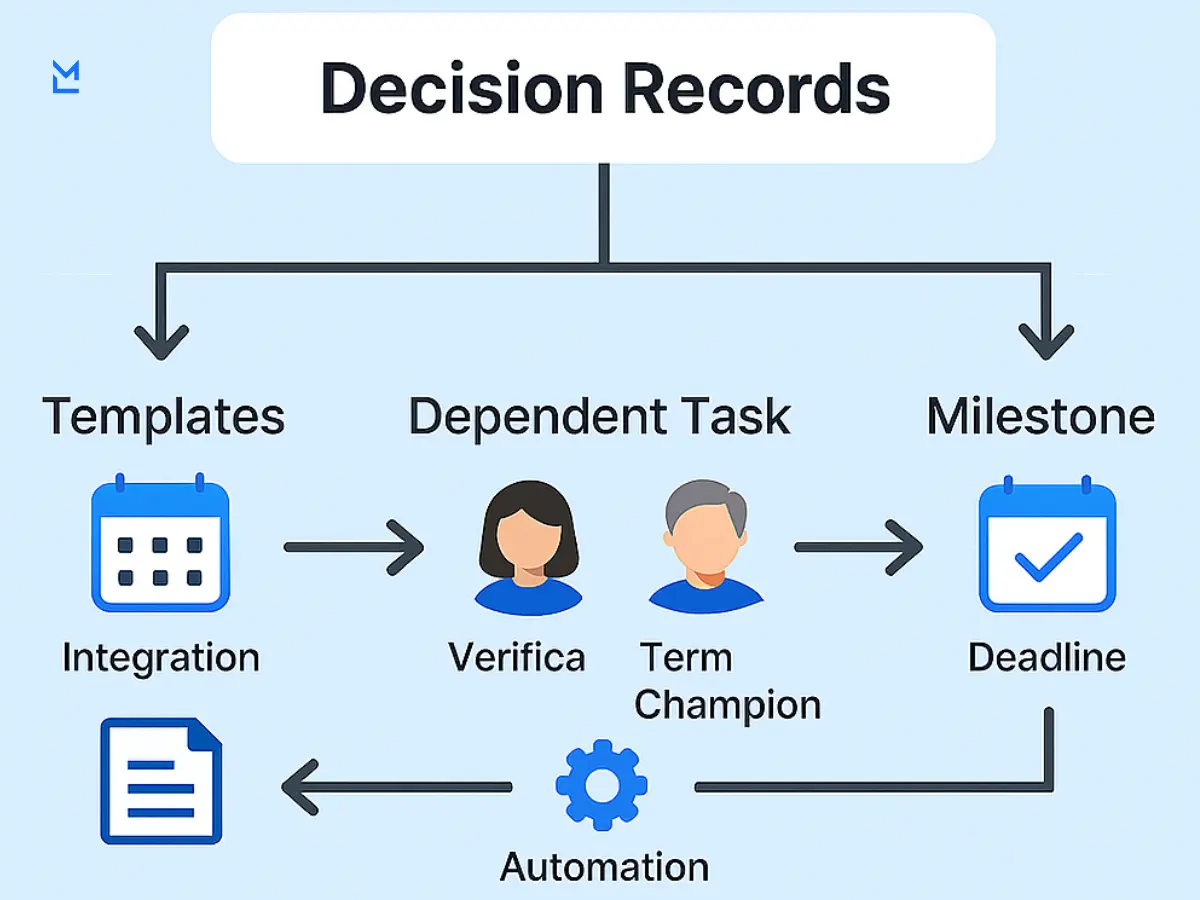
Tools like MinutesLink help teams convert meeting minutes into execution by automatically extracting action items, preserving context, and syncing tasks with existing workflows.
A product squad moved from emailed minutes to a DSS‑integrated project management tool, embedding decisions into task management boards so every decision linked to tasks, projects, and business processes. They used a minimal template - one‑line decision, 2–5 action items with named owners and realistic due dates, acceptance criteria, and linked recordings or survey forms - so the action plan became the operating system for delivery.
Within three months repetitive status meetings halved, team productivity and employee engagement rose, and human error dropped. Lightweight governance (central taxonomy, concise templates, decision stewards and team champions) plus safe automation, workflow management, and dashboards that surface blockers, dependencies, and time‑to‑complete drove continuous improvement across the entire lifecycle and streamlined processes into reliable business operations.
Once your core workflow is stable, you can start adding advanced features without creating unnecessary complexity. Think version diffing, conditional automations - like auto-assigning reviewers when a decision impacts multiple teams - role-based approvals, and richer reporting. The key is to only add features that clearly improve efficiency or decision quality; avoid adding bells and whistles that don’t move the needle.
At the same time, long-term governance ensures your system scales predictably. Keep it light: maintain a reviewed taxonomy, a few approved templates, and provide periodic training for new teams. Use quarterly retrospectives to refine templates and rules based on measured outcomes and real user feedback. This way, your decision support system grows smarter over time without turning into a bureaucratic headache.
Turning meeting minutes into actionable records is both a cultural and technical investment that pays back in time saved, fewer meetings, and clearer accountability. Start with one meeting type, require a minimal template, embed decisions in your project management tool and task management boards, and iterate using measured outcomes; combine a central taxonomy and lightweight governance with decision stewards, team champions, and targeted automation so records carry an audit trail, surface blockers and dependencies, and drive continuous improvement across the entire lifecycle.

MinutesLink helps teams cut follow‑ups by auto‑extracting assignable action items, preserving version history, supporting asynchronous approvals, and syncing with other tools and workflow management systems; paired with dashboards that track progress, time‑to‑complete, and recurring issues, it becomes the practical bridge from recorded conversations to measurable execution, improving team productivity and employee engagement.
Process improvement is about simplifying how work gets done so teams deliver faster with less friction and fewer errors. Focus on workflow, streamline processes, and continuous improvement to remove repetitive tasks, reduce bottlenecks, and raise overall team productivity. Use measurable signals (dashboards, time‑to‑complete) so change is visible and tied to business outcomes.
Action items are short, concrete promises that come out of meetings: a named owner, a realistic due date, and one clear acceptance criterion. They turn discussion into an action plan, make work discoverable in your project management tool, and cut human error by making responsibility and success criteria explicit. When tracked, they prevent decisions from getting lost in chat or passive docs.
Workflow tools accept structured minutes via templates, create tasks in your task management boards, and surface dependencies and blockers so teams can prioritize sensibly. Look for integrations with calendars, chat, and other management tools, plus safe automation, tags and dashboards to reduce manual handoffs and streamline processes across projects. Good tools make the handoff effortless and keep a single source of truth.
A DSS captures the decision, concise rationale, alternatives, votes, and linked evidence (recordings, survey forms, spreadsheets) in one discoverable place. It preserves an audit trail and version history, syncs action items to workflows, and supports async approvals with human roles like decision stewards and team champions. That mix of automation plus stewardship turns conversation into auditable operational work especially when built on structured meeting minutes and action items.
Workflow tracking makes accountability visible: it shows progress, time‑to‑complete, recurring issues, and helps prioritize work across several projects. By surfacing status, blockers and dependencies in one pane, teams avoid manual transfers, reduce errors, and create feedback for continuous improvement - boosting employee engagement and measurable team productivity.